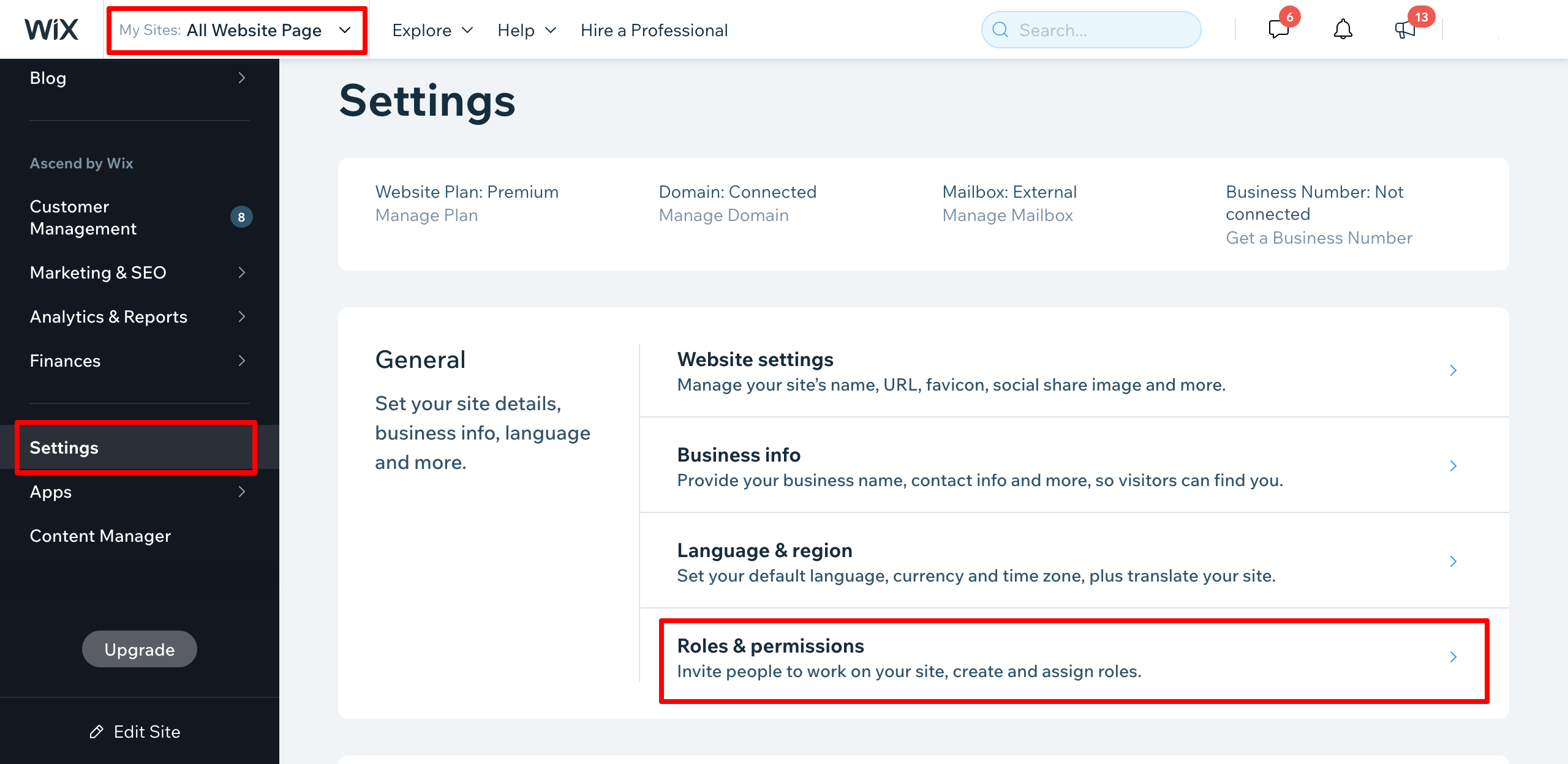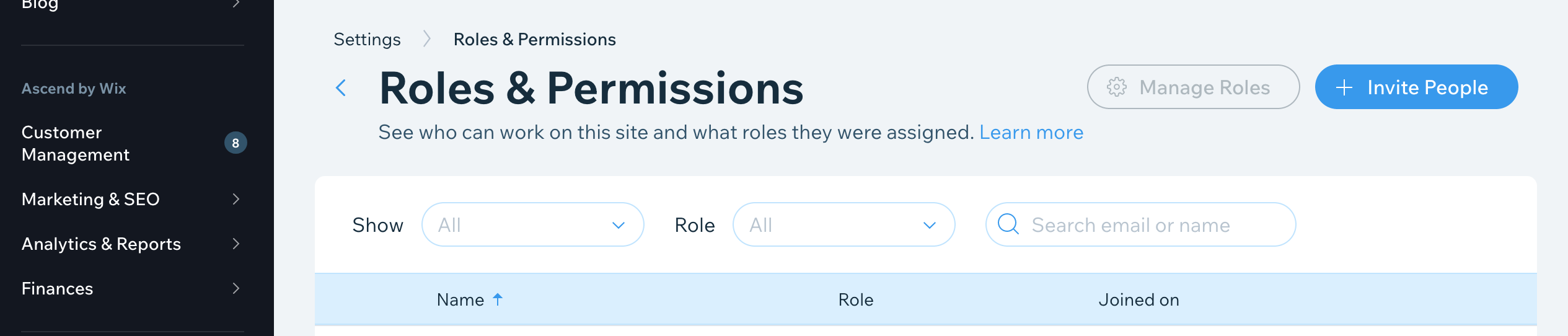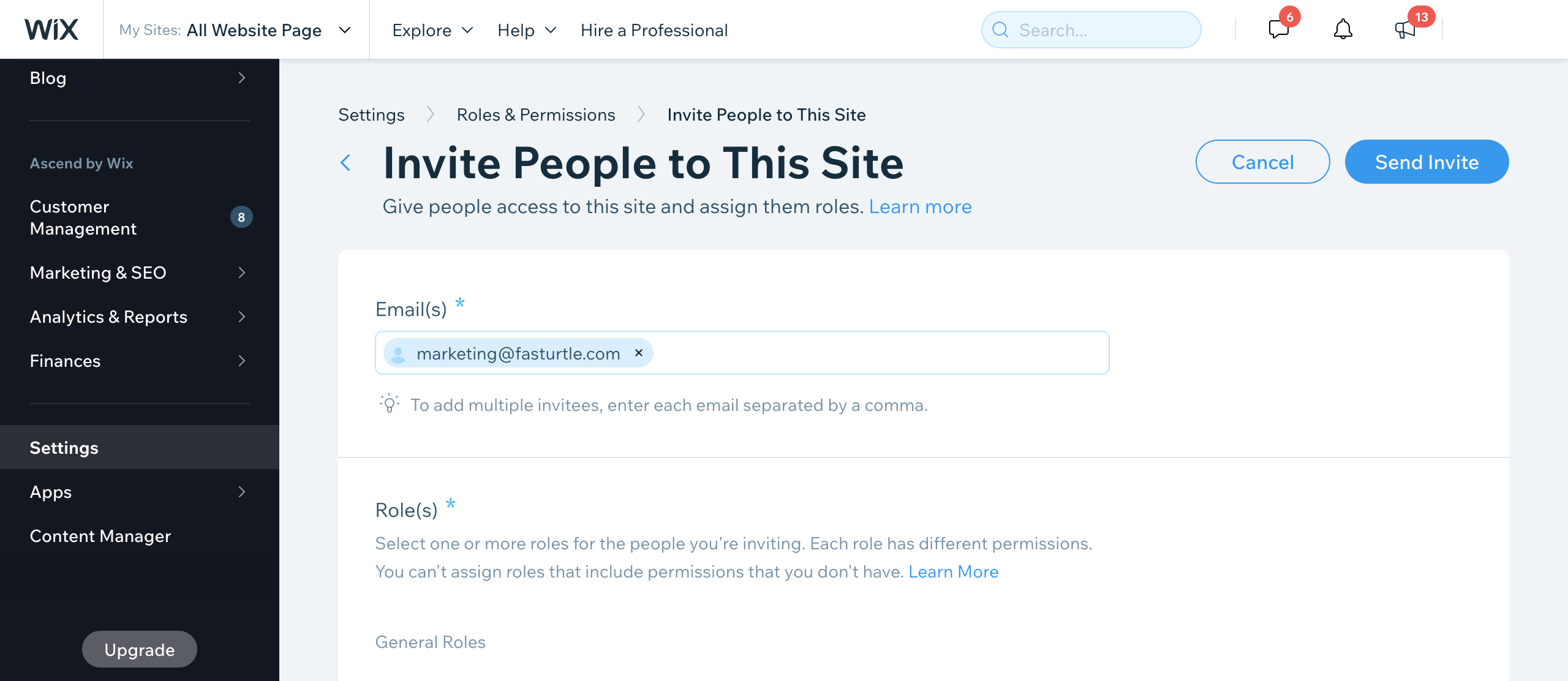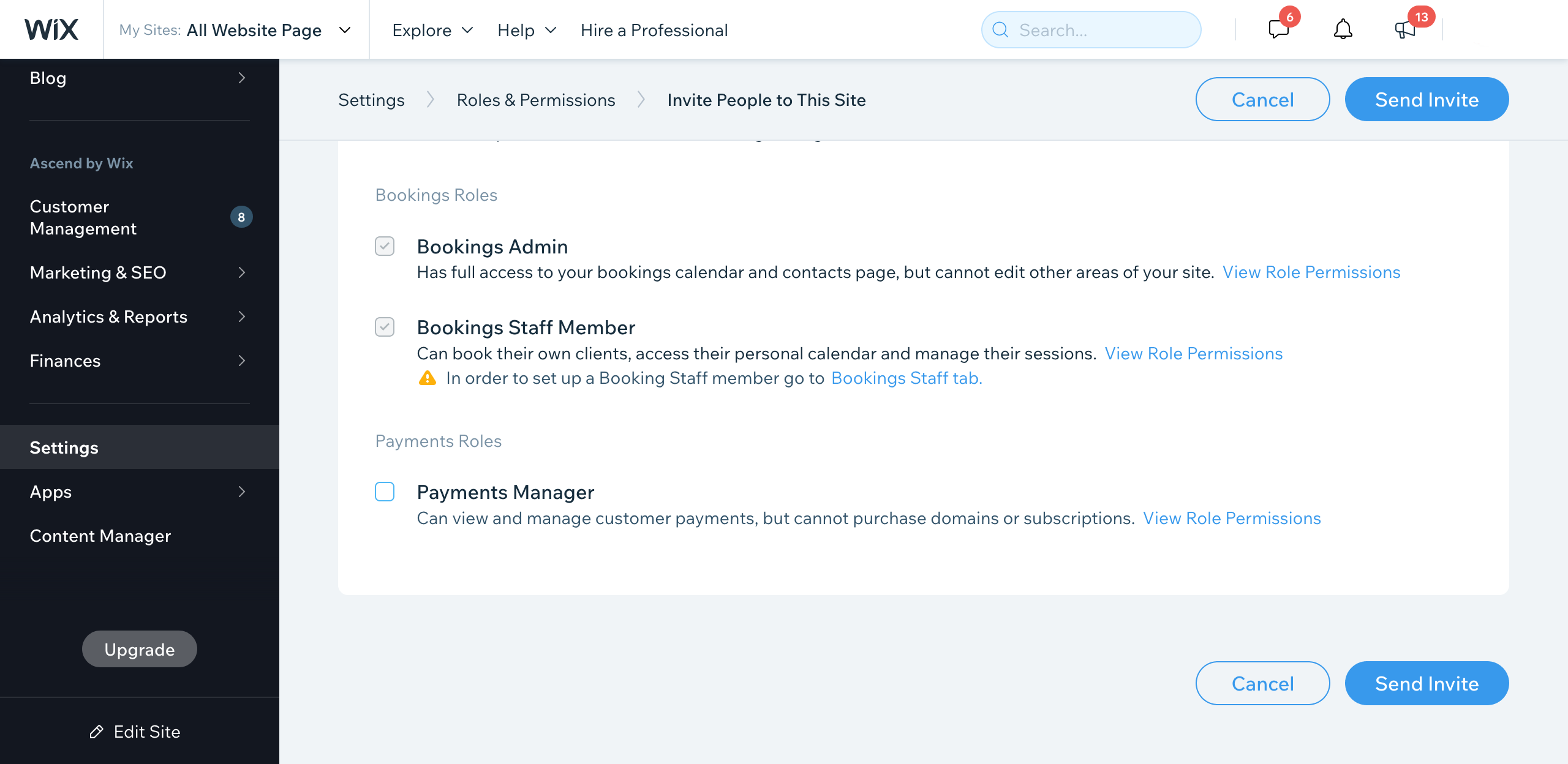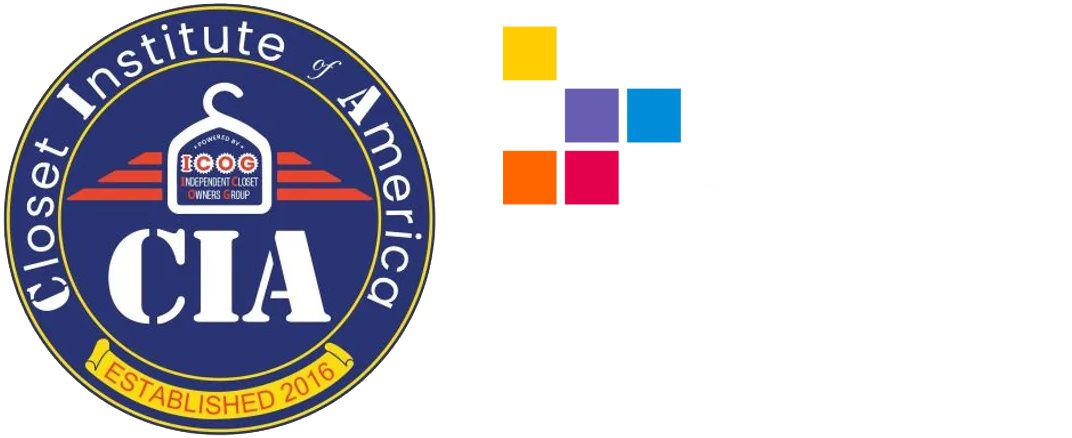Client Resources
Adding Fasturtle to Your Wix Website
- In order for our team to complete your service, you will need to provide Fasturtle admin access to your current website.
To add us as an admin to your website you must first log into your website back-end as an administrator.
Step 1.
Log into your Wix account.
Step 2.
Navigate to your website dashboard and click on Settings. Go to Roles & Permissions.
Step 3.
Click Invite People.
Step 4.
Enter the marketing@fasturtle.com email address and check the Admin (Co-Owner) role.
Step 5.
Scroll down and click on the Send Invite button.
All set! Fasturtle now has access to your account.