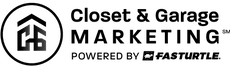Client Resources
Adding Fasturtle to Google My Business
- Note: If you do not have access to your Google My Business listing, stop here! Notify your Fasturtle account manager and the Fasturtle team will help you claim ownership by requesting that Google send you a postcard containing a verification code.
Step 1.
On your computer, sign in to Google My Business.
Note: If you have multiple locations, open the location you’d like to manage.
Step 2.
In the menu on the left, click Users.
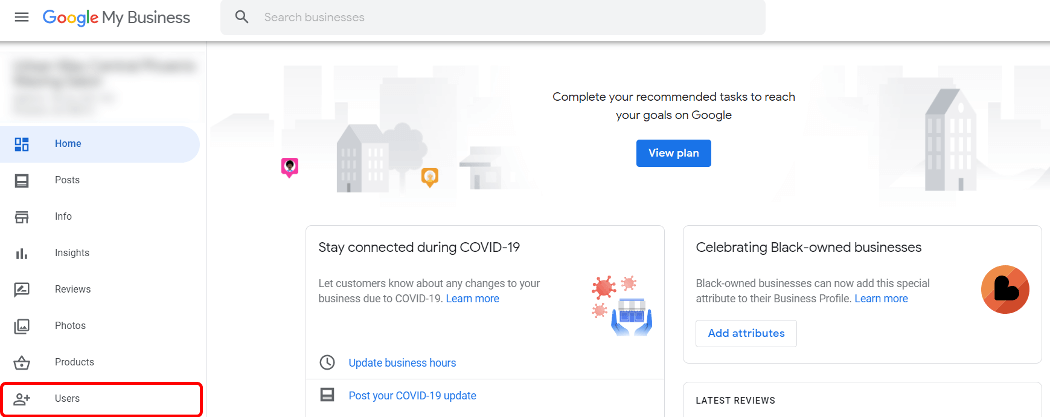
Step 3.
At the top right, click Add users.
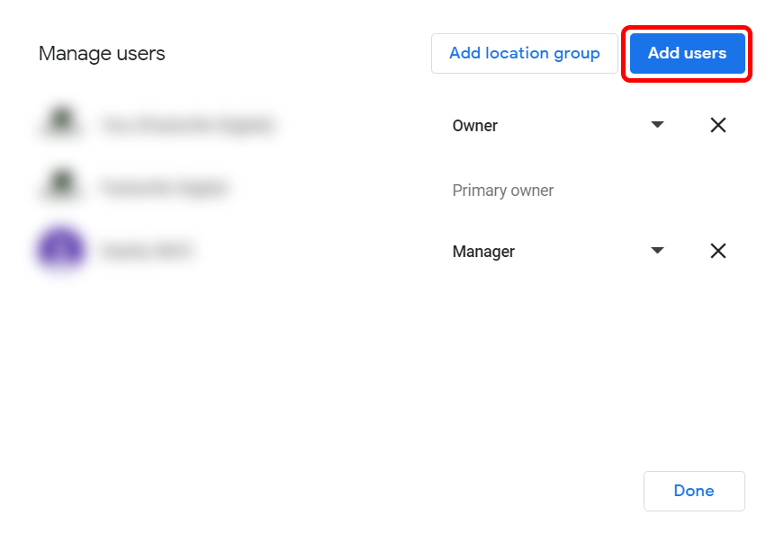
Step 4.
Enter marketing@fasturtle.com in the box and select the account that appears. Click Choose a role and select Manager.
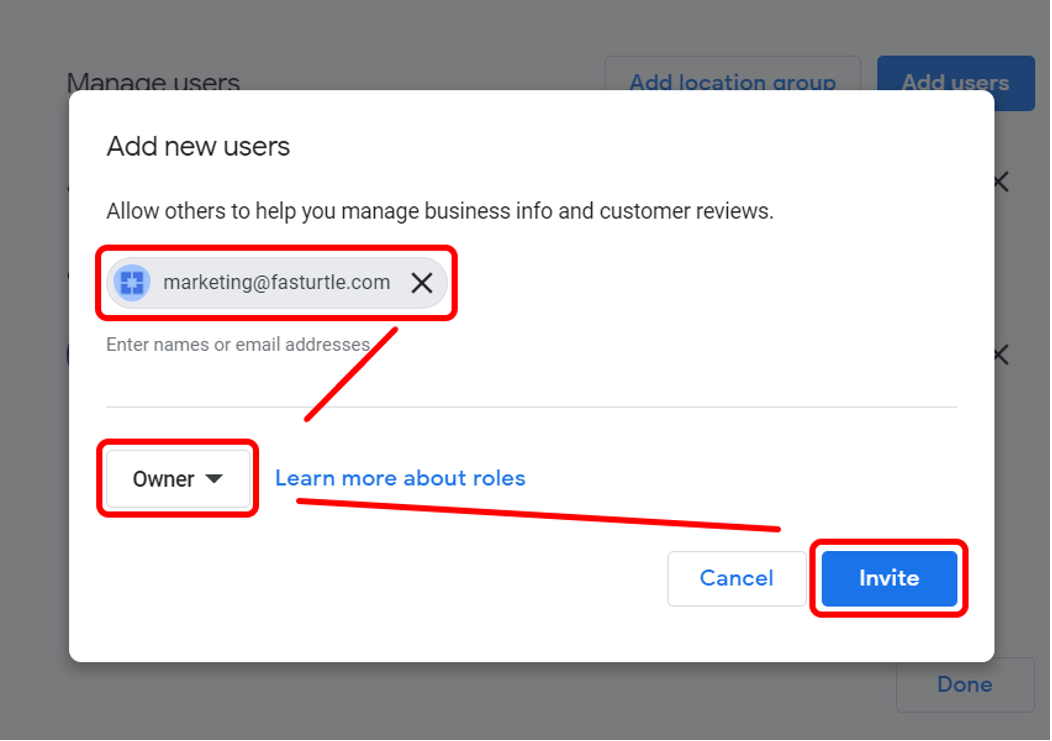
Step 5.
You’re all set!