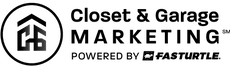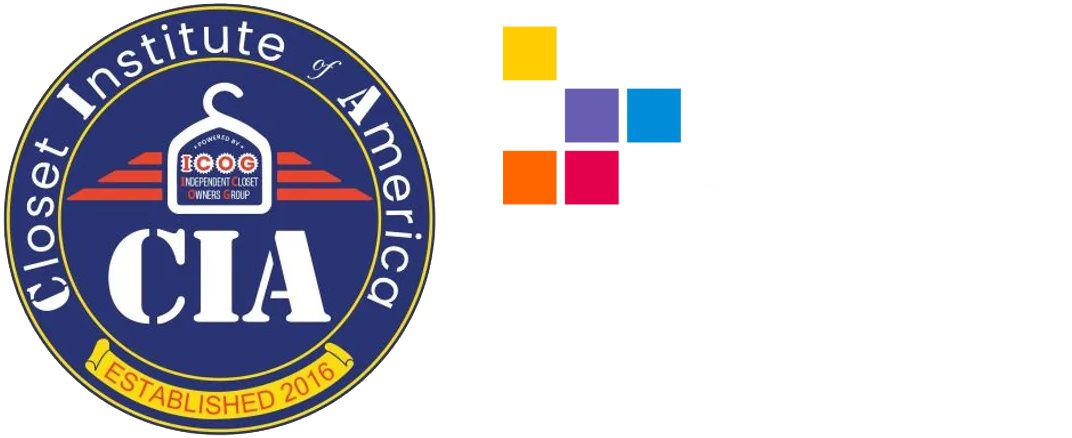Client Resources
Connecting Instagram to a Facebook Page
- If your Page is managed in Meta Business Manager, you must have a professional account on Instagram. Note: If you have a personal account, you’ll be prompted to switch to a professional account during the linking process.
- You must have Facebook access to a Page to manage linked accounts.
Step 1.
Log into Facebook, then click your profile photo in the top right. Click See all profiles, then select the Page you want to switch into. Click your Page’s profile picture in the top right of Facebook.
Step 2.
Click Settings & privacy, then click Settings. Under Permissions, click Linked accounts. Next to Instagram, click View.
Step 3.
Click Connect account, then follow the steps to connect your Facebook Page and Instagram account.